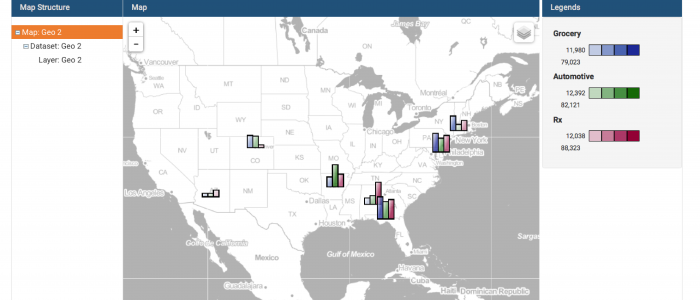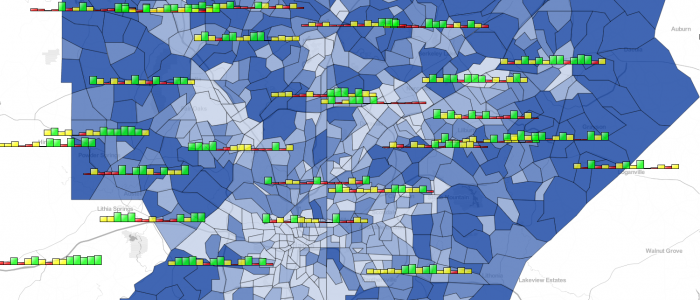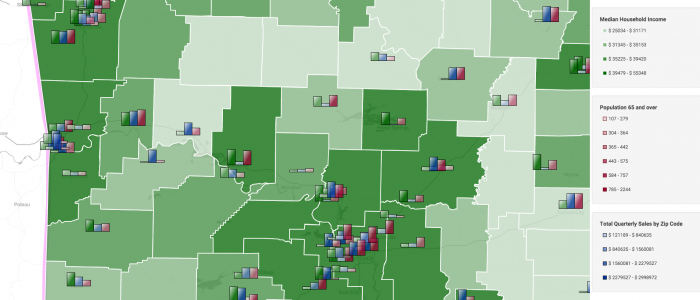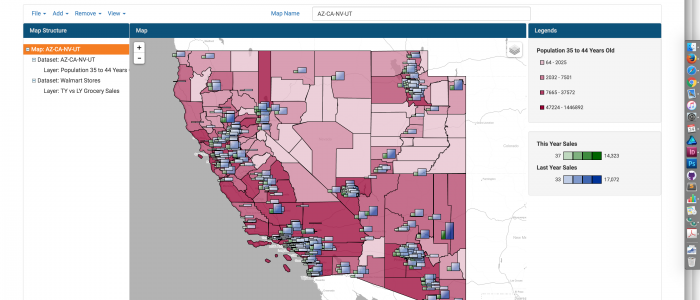FactLook gives you the capability to assign multiple metric values to a single geocoded location which are then displayed on a map as fully-customizable bar charts. 1. Format your spreadsheet: Format your spreadsheet in the same manner as when using FactLook’s geocoding feature. In addition to the required columns of data, you’ll want […]
Census tract map with geocoded bar charts
We wanted to display how well certain product categories were performing at a fictitios multi-store grocery chain. First we created a census-tract layer displaying owner-occupied home data (maker shades of blue indicate heavier ownership). We then used FactLook’s geocoding feature to pin every store’s location on the map, then used bar charts to show sales […]
County map using bar chart to display income, sales and population demos
Arkansas map, showing median household income by county (green shading). Then the multiple-metric bar chart markers are showing grocery category sales for each store of a fictional retail chain along with population 65 years and older. The bar charts display a single metric (overall grocery sales) vs multiple-metric for individual category sales. The height of […]
Multi-State County Map with Geocoding and Bar Chart
This multi-state map was created to display multiple metrics using FactLook’s bar chart feature.